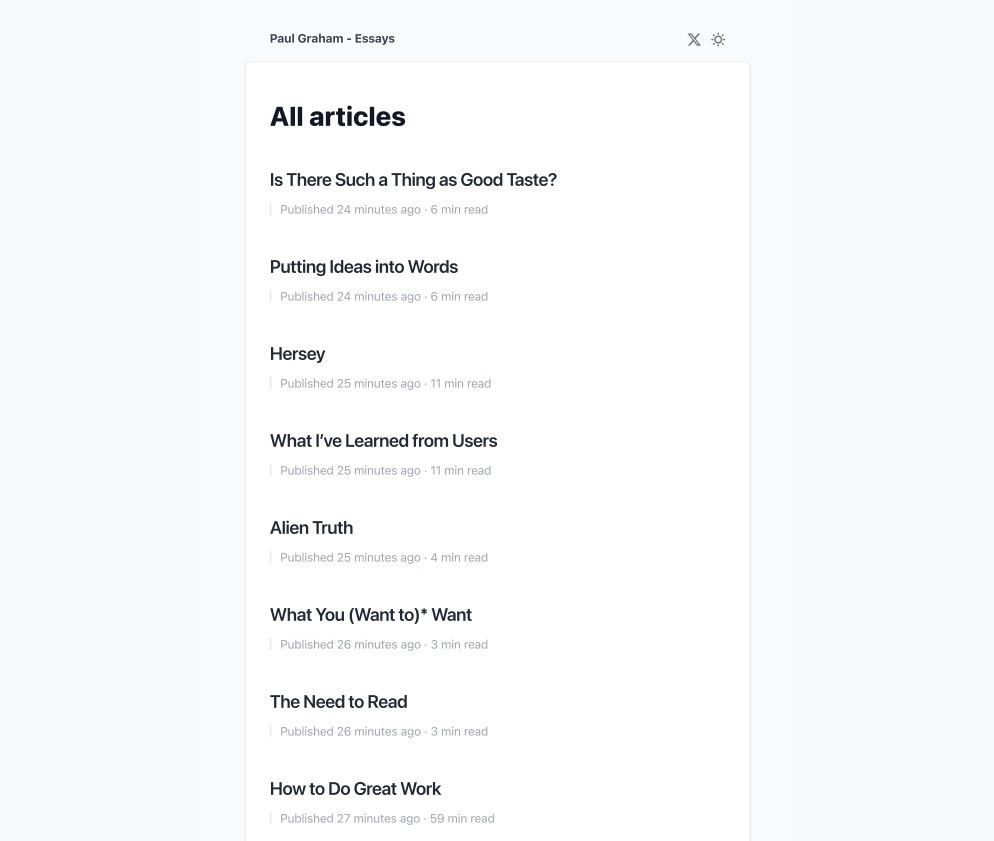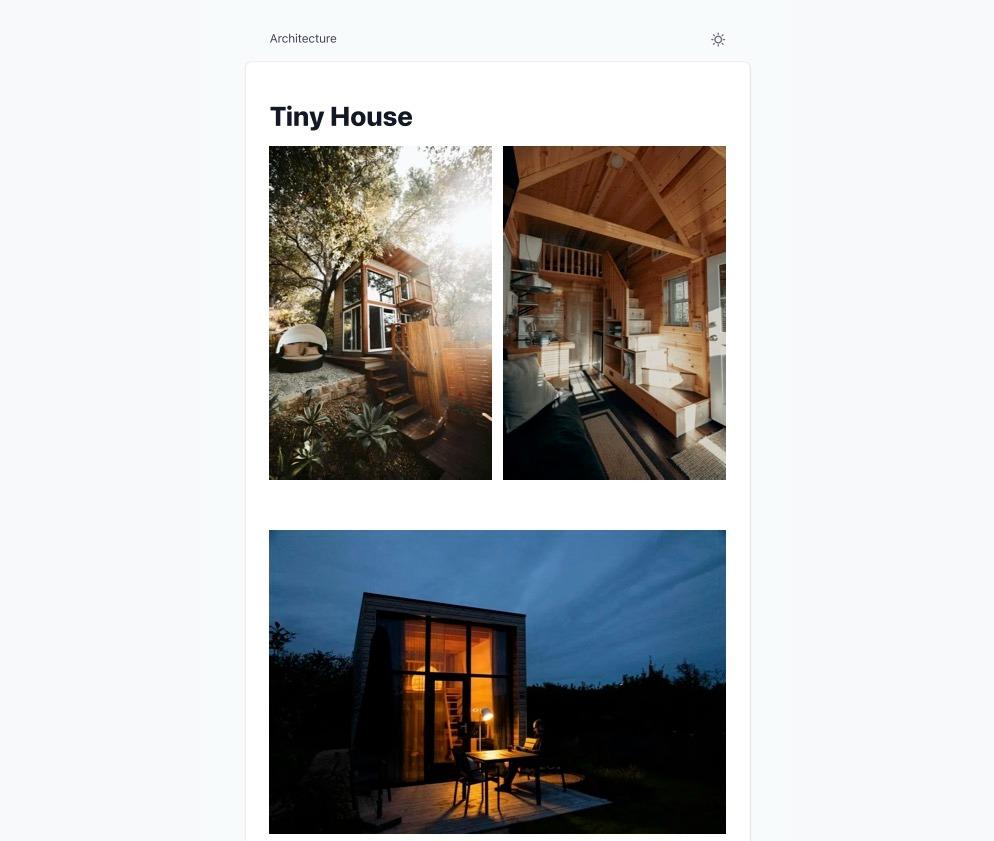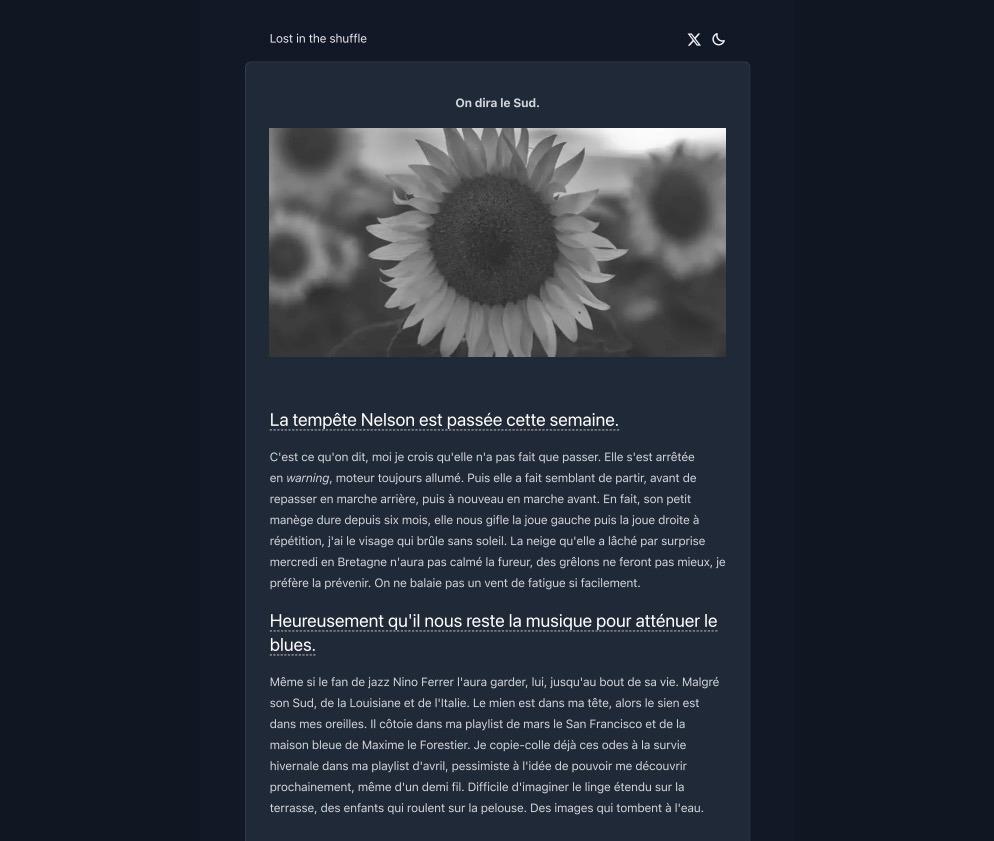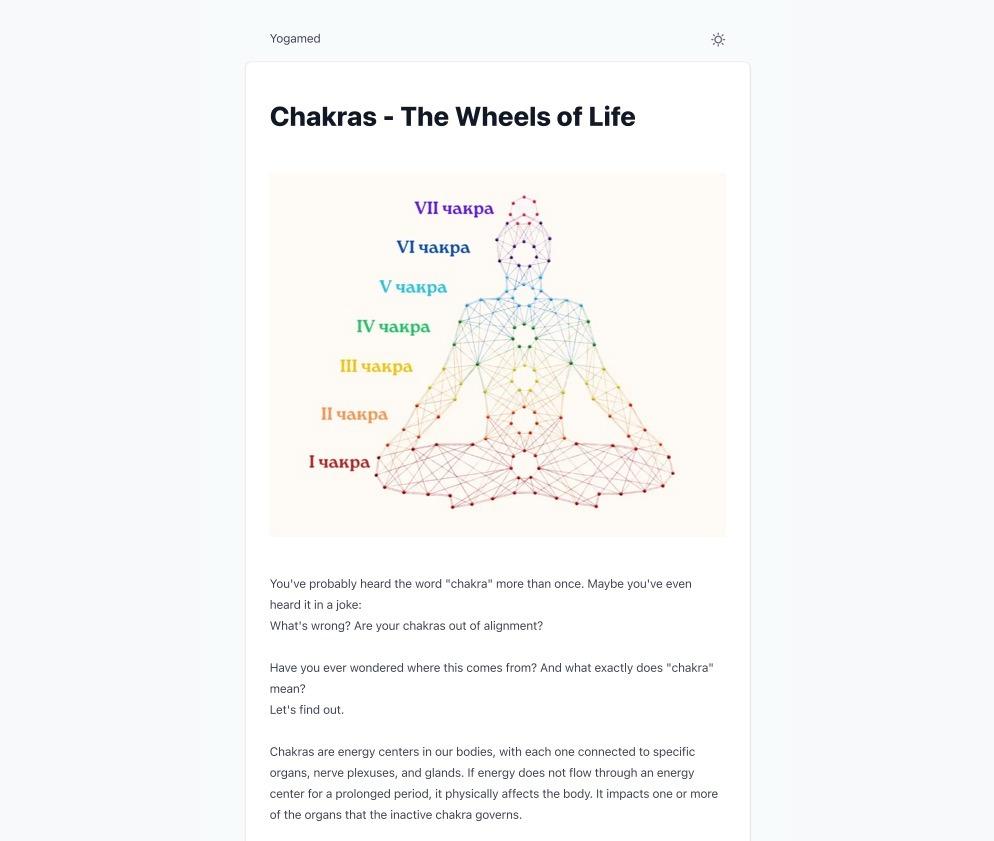Apple Notes is the best.Blog with the best.
Blogging made simple with the tool you love.Simply write your content in Apple Notes, it will automatically be published – no-code & no-design needed.
How it works
4 simple steps to get started
01. Register an account
To use sopot, you first need to register an account using your Apple ID. We use Apple ID authentication to make sure we securely identify you and associate your content (folders and notes) with your sopot account.
02. Create a folder
Launch Apple Notes and create a new folder in the main directory (not within another folder). You can name this folder after your blog, knowing that you can change your blog name later in your sopot dashboard.
03. Share your folder with us
Select the folder you created in Apple Notes, then choose the "Share Folder” option. Enter the email address [email protected] and set the permission to “View only." Allow a maximum time of 10 minutes for our servers to accept the invitation and publish your blog!
04. Start writting!
That’s it! You can now start adding notes to the shared folder in Apple Notes. Each note will automatically be formatted and published as a blog post on your new website, every 10min.
Pro-tip: if you want to write a note/post as a draft and not be published yet, simply add a '_' at the beginning of your note title.
pricing
Turn your Notes into Blogs
LAUNCH OFFER: 35% OFF for the first 20 early adopters!
Monthly Plan
- Unlimited number of blogs
- Unlimited number of articles
- Free hosting on sopot.io domain
- Automatic SSL
- Dark & light mode
Yearly Plan
$8.25/mo billed annually.
- Unlimited number of blogs
- Unlimited number of articles
- Free hosting on sopot.io domain
- Automatic SSL
- Dark & light mode